 Author: Joss Winn
Author: Joss Winn
Add links to a sidebar
Add an image from another website
Add Heading style to a Post or Page
Add an image from your computer
Add an image from the Media Library
Sit back and watch WordPress TV
If you prefer to learn by watching, there are lots of useful videos on the WordPress.TV site, like the one above. This is an official channel run by the WordPress community and contains video tutorials on every aspect of managing a WordPress site. For beginners, I’d recommend you start on the ‘How to‘ section of the site.
Don’t forget there’s also the University of Lincoln Get Satisfaction service where you can ask and answer questions relating to the WordPress blogs, as well as documentation and videos here on this site.
Contextual Help
With the recent upgrade to WordPress version 3.0, you will now find a Help button in the top right corner of any screen in the WordPress admin area. If you click on the Help button, it will display helpful information about the screen you are on. So, for example, if you’re in the Posts -> Add New screen, click on the Help button and you’ll see this.
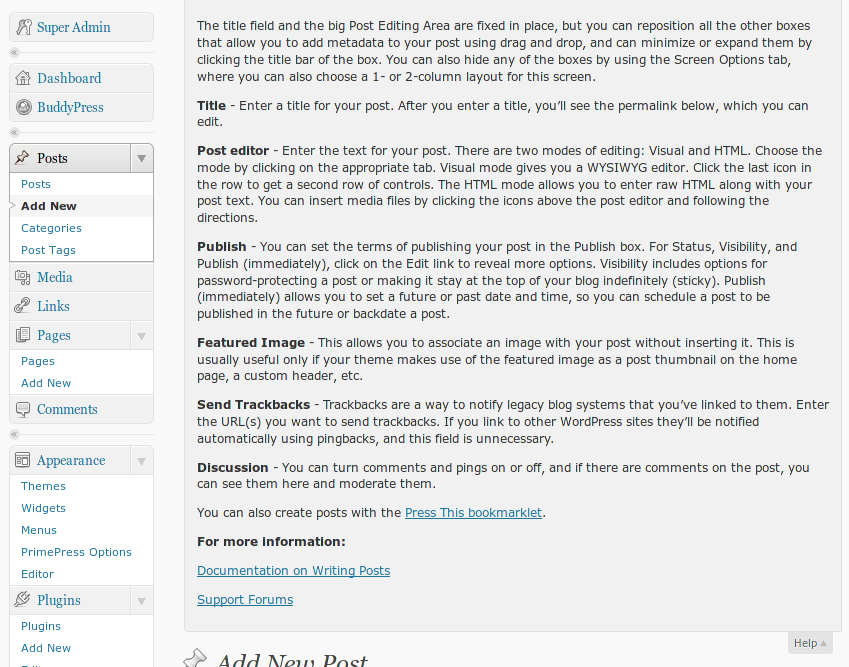
Embedding video and other media
A recent upgrade to WordPress introduced oEmbed, a new and easier way to embed video and some other media in your blog post.Whereas before, You needed to either copy the raw HTML embed code and paste it in the WordPress HTML editor, or activate Viper’s Video Quicktags plugin, you can now simply copy and paste the URL of the video you wish to embed.
It only works for services that support oEmbed, but the number of those services is growing. Today, the following services will allow you to use the oEmbed method of embedding a video:
- YouTube
- Vimeo
- DailyMotion
- blip.tv
- Flickr (both videos and images)
- Viddler
- Hulu
- Qik
- Revision3
- Scribd
- Photobucket
- PollDaddy
- Google Video
- WordPress.tv (only VideoPress-type videos for the time being)
To embed media using one of these services, the tutorial is simple:
- Copy the URL of the video/image/audio i.e.
http://www.youtube.com/watch?v=mFsCFUCzwf0
- Paste it into your WordPress editor.
- That’s it!
How can I learn more about using WordPress?
If you’re new to WordPress or the University blogs, there are a few ways that you can find help and support.
- For a good overview of how to understand and use the WordPress Dashboard, watch these short video tutorials
- For documentation on using WordPress, browse through the official documentation, which we’ve recycled from wordpress.org
- Ask questions on the university Get Satisfaction site.
- Ask Google 😉
- Drop into our monthly lunch-time ‘interest group‘ – open to all staff and students
- Look out for the ‘Working better on the web‘ staff training, offered by CERD, LLR and the Research Office.
- Ask Joss to join your class, team or department meeting or faculty away day. I can provide training in an hour or just an overview in 20 mins.
- Call Joss on 01522-886759 (but try the above first!)